Turbo Clicker 🖱
A downloadable tool for Windows
Fast and customizable auto clicker for Windows — no root, no hassle.
About
Turbo Clicker is a lightweight and powerful auto clicker designed to automate mouse clicks with precision and speed. Whether you're grinding in a game, performing repetitive tasks, or testing software, Turbo Clicker makes it easy to click automatically — just set it and let it run.
Key Features
- Fast & Accurate – Set click speed down to milliseconds
- Customizable – Adjust click intervals, Miliseconds, Seconds and Minutes
- Hotkey Support – Start/stop the clicker with a keyboard shortcut
- Safe & Simple – Clean interface, no bloat, no root/admin needed
How to Use
Download the .exe file, run the app, configure your click settings, and start clicking automatically with a single hotkey. Perfect for idle games, testing UIs, or automating repetitive work. Use Ctrl + Alt + I to start the auto-clicker and to stop it, use Ctrl + Alt + P. [These tips will be in the app.]
Disclaimer
Please use Turbo Clicker responsibly. Some games or apps may have rules against automation. Always follow the terms of service of the software you're using.
WARNING!
We unintentionally wrote Vinc's Studio instead of Vinic Studios; please consider the credits as Vinic Studios and Vinic.
| Status | Released |
| Category | Tool |
| Platforms | Windows |
| Author | Vinic Studios |
| Tags | application, auto, Clicker, free |
Download
Development log
- We've found the FIRST VERSION!71 days ago
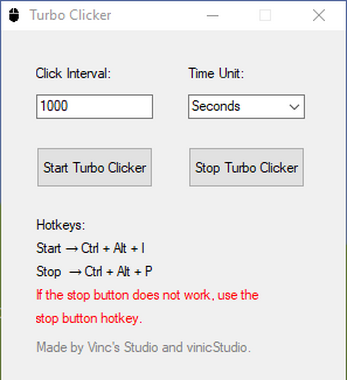
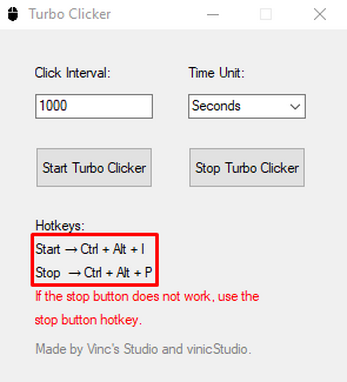
Comments
Log in with itch.io to leave a comment.
LOL! 🤣